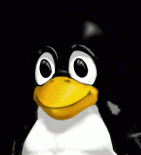Hello Folks,
Thank you for reading my first post on this blog. First, I want to offer a bit of information about myself and my experiences with Linux. Then, on to the story.
I have been the kind of user of Linux that would make Linus Torvalds sad and angry. I have tried versions of it since the 1990’s, with the first being a version of SuSE (before openSuSE existed), with a janky KDE implementation. It did work… but it just didn’t do very much. Despite paying for the release, which came on 6 CDs from the local CompUSA, I decided to move back to Windows and OS 8 at the time. (I had a Mac and PC.)
Over the years I have had one kind of issue or another with Linux. It either didn’t work with my GPU or it didn’t work with my wifi cards. Sometimes the sound would work on one machine, but not another. Sometimes it would run beautifully in a VM, but then, on bare-metal, it would just give me the finger and stop working. For a person that has a couple of decades of fairly technical computer experience, my luck wasn’t good.
Finally, I tried Linux Mint 18.2 (Sonya), with Cinnamon as the desktop environment. I loved it. It worked on multiple machines flawlessly. It didn’t have the ghastly interface of Unity (on Ubuntu 16.04, its base), and it harkened back to the old days of a Windows XP type of style and feel. I was hooked and I decided that now… Now, Linux has hit the primetime for the normal user! It’s finally an OS for the normies and it’s going to kill Windows 10 as the masses migrate from Windows 7.
For about a month, I was ecstatic. I have been rooting for this underdog for a long time and finally, I was standing beside it as it was about to get into the championship. I was like the parent of a kid that just won a legitimate trophy and not just one for participation.
My optimism was dashed by my own ignorance. I like to tinker, and when you tinker, you can break things. And when I say break, I mean FUBAR… Fucked Up Beyond All Recognition. At one point, I broke Mint to a point where I had to roll back my kernel. The new one didn’t work with X server or something, so all I could get was a terminal session until I was able to repair it. I also broke my desktop settings, so that I couldn’t even change the wallpaper unless I went around through another application and made the entry. (i.e. Setting the wallpaper through a picture preview application.)
The last thing that I killed was Python. You see, Python 2.7 is the backbone of the settings and manager applications in Mint 18.2. When you replace it with a shiny new version, which was 3.4 or something, it loses the libraries that make the system features work. Things start to get a bit stupid. I removed the newer Python which was holding up some things, then I reinstalled the proper version. I followed paths to re-link it to the system so that it would work in the manner that it once did. It was not recoverable at my present skill level.
I was just not able to get the damn thing to a point where the elements functioned properly. It was irreparably broken. I was almost crushed and I almost went back to Windows. My genuine hatred of Windows is what stopped me from giving up. I had done it so many times because of Windows 7, or even Windows 8.1 (I try to forget 8.0), but I drew a line at the pervasiveness of ’10’.
With that, I decided to re-install. I was going to distro hop to Fedora 26, but opted to at least figure this version out, so that I would be less prone to failure in the next attempt. While this doesn’t ‘fix’ the problem for you, if you did the same, I do want you to realize that there are a couple of good takeaways. The first is that you can totally keep your data, just back it up in the terminal or a working GUI environment you have before re-installing. Second is that it’s just software and if you break it too badly, you can re-install it, and being Linux, it’s free.
The moral of the story is simple. Don’t replace or remove anything foundational to your system’s component functions. It will ruin your day. The package management and software management windows warned me about the potential issues, but I soldiered on. I do recommend experimentation but if you’re working on a sole system that you need to have for work… just don’t do it. My computer was one of 14 systems, with quick-release drive bays so I can afford to be an idiot, and with a swap of an SSD, I can be back in business in less than a minute.
As a side note. You should get a ‘tinkering’ system. I’m going to write a post about one of mine, why it was chosen, and why it’s important. Keep an eye out for that post soon. I’ll also talk about some good cheap alternatives to just going out and buying a new computer. You’d be surprised what you can do with older hardware.